By default, BankToSheets will only import "cleared" transactions into your Sheet. This can range from a delay of 1-5 days, depending on your bank's process for clearing the transaction. Cleared transactions are the only ones that should be categorized, and considered in your budgeting and tracking.
But, if you would like to also import "pending" transactions so that you can get a closer "real-time" glimpse of your accounts, here's how:
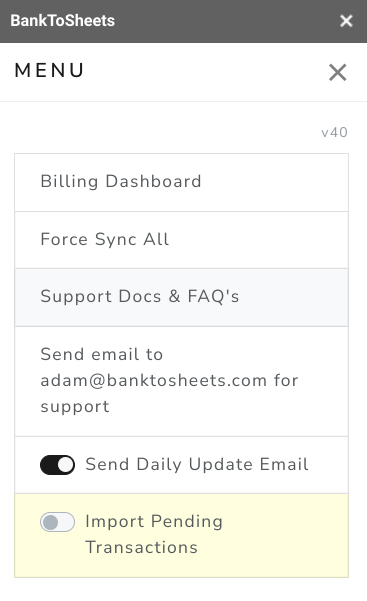
This setting is unique to each sheet.
If you have selected to Import Pending Transactions, then they will display this way:
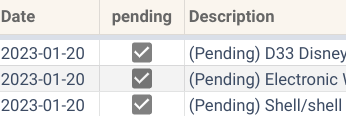
At this point, you may have the question of: will BTS delete the pending transaction after the cleared one is imported?
No, not yet. Currently Plaid is not 100% successful in matching the Cleared Transaction to the Pending one. Sometimes there is no match, which will leave the Pending transaction in the Sheet, or a Pending transaction is incorrectly linked to a Cleared one. So for now, BTS will not attempt to delete the Pending row.
